Marco Polo is an asynchronous video chat. Meaning there is no algorithms or ads, no waiting to upload. It’s a record and go video messaging platform my clients and I have been loving it and I wanted to share a little bit more about it here in case you wanted to join me on Marco Polo and connect over video. It works for any age and ability.
You can record a message and when someone is available no matter what timezone they are in they will pick it up, watch and can respond when suits. It also has simple filters and voice to play with to make it fun. It’s an enclosed and private space where only the people signed up can chat with each other, making conversations and connections come alive as you share your unique stories and experiences with your friends and communities.
Marco Polo is an app that can be added to iPad, iPhones and Android phones. You can learn more about Marco Polo at their website here: https://www.marcopolo.me/
Note: This is has a variety of pricing structures, we are currently using it as a free app. It does not require payment.
Find me on Marco Polo, send me a quick message to say hi, so I know you have joined and I can add you to the right group so you can be a part of our community.
Top Tips Once Your On Marco Polo
My top tip when you first join: Press play, mute your phone/device and let the videos play. Pop your phone/device down and then come back later when they have all played. If you see a red dot in the top right corner that means you have to view everything before you can use it.
Once a video has played you can scan back and play any at any time, but a reminder you can’t record or move forward until you have watched everything.
We have been a super interactive group and have already created a bunch of content. Seriously, walk away and come back later.
This is what I look like on the app, my name may appear differently depending on how I am on your phone or if I am a contact of yours or not at all. I can also send invites to you or message an invite to join Marco Polo.
Sending quirky video messages back and forth playing with possibility
I am currently running a couple of groups where we are experiencing our adventures over lockdown and also a drama specific group.
The world is your oyster when it comes to Marco Polo. It is such a joy to send messages back and forth and create invitations to the community for making, creating and adventuring.
Marco Polo gives our participants an opportunity to make their own films and short video clips to send to each other and share their immediate experiences happening in their lives. During the lockdown, they can also interact with their teacher for live support with their work or to share with the whole group experiences they are having.
Mel recently shared a walk at the top of the firebreak. Very windy! Drama recently made a series of fun videos to watch with costumes playing with different filters. Amanda shared about buying a coffee in level 3 and Claire shared from Petone Beach.
How to put MARCO POLO onto your PHONE/DEVICE
Go to Google play app store or Apple app and type in the search bar Marco Polo. What you are looking for should look like this.
You can install the app. You won't need to pay for the app as we are using the free version.
You will need a phone number and an email as part of the signup.
The reason this is so you can be notified when someone posts a video. They can be turned off or on at any time inside the app in the settings button. One of the first things that will pop up is… add friends.
There is a tiny white skip button in the top right corner. Skip this for the moment. You can come back at any time. This works more if you are on a phone because the app searches for people for you to connect with via our cellphone numbers Once you are connected you can send messages to each other.
Message me or email if you need a link to a group.
Getting super creative with costume
Sharing song

![Yes[1].jpg](https://images.squarespace-cdn.com/content/v1/64cf34eb828d1802cb400f7b/1691301266192-ZB05WK65AUNNSKDE3RHP/Yes%5B1%5D.jpg)
![Connecting_from_the_beach[1].jpg](https://images.squarespace-cdn.com/content/v1/64cf34eb828d1802cb400f7b/1691301266195-59AQG10LQX8H1A2RHW4G/Connecting_from_the_beach%5B1%5D.jpg)


![Windy_walks[1].jpg](https://images.squarespace-cdn.com/content/v1/64cf34eb828d1802cb400f7b/1691301266202-6ZTL8OA8QS0K8C37Z7PQ/Windy_walks%5B1%5D.jpg)
![Coffee_hunt[1].jpg](https://images.squarespace-cdn.com/content/v1/64cf34eb828d1802cb400f7b/1691301266204-J6O236HXCAB5M61RFZVQ/Coffee_hunt%5B1%5D.jpg)


